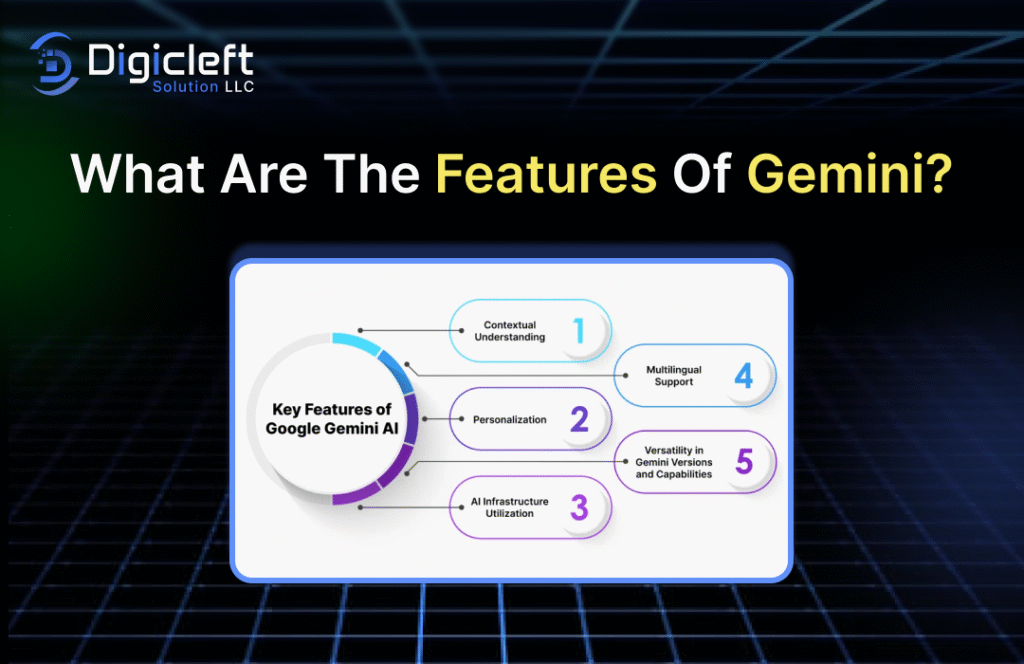
Why Gemini Is the AI Everyone’s Watching
The AI space is moving fast—and Google just raised the bar with Gemini, its most advanced and ambitious AI project to date. Built by Google DeepMind, Gemini isn’t just another chatbot. It’s a powerful, multimodal AI model that can understand text, images, code, and more—all in one place.
In simple terms: Gemini isn’t just smart. It’s useful.
This post explains Gemini’s best features in simple terms. It is for developers, business owners, or anyone curious about AI’s future.
What Is Gemini?
Gemini is Google’s new AI model family. It was first launched in December 2023. It is the successor to Bard and was developed by Google DeepMind.
Unlike earlier models, It is designed to handle multiple types of data. It can process and create text, images, audio, and video all in one system. It powers products like it in Google Workspace, Gemini Advanced, and the Gemini API for developers.
According to Google, Gemini 1.5 Pro came out in early 2024. It can handle up to 1 million tokens of context. This is much more than GPT-4 Turbo’s 128k tokens.
Top Features of Gemini: What It Can Do
Here’s a breakdown of the key features that make it stand out in the growing world of AI tools.
1. Multimodal Understanding
Gemini’s biggest strength? It doesn’t just work with text.
- You can upload an image, and it’ll describe or analyze it
- Ask questions about charts, tables, or documents
- Understand spoken voice input
- Work across formats in real-time
This makes it ideal for professionals who deal with data, visuals, and technical content regularly.
2. Built for Developers and Code Tasks
It wasn’t just trained on code—it was designed with code in mind.
- Writes and explains code across languages (Python, JavaScript, C++, etc.)
- Detects bugs and suggests improvements
- Converts code between languages
- Understands prompts involving APIs, debugging, and architecture
Whether you’re a junior dev or a seasoned engineer, It can act as your real-time coding assistant.
3. Exceptional Reasoning and Math Abilities
It performs advanced reasoning tasks far better than earlier Google models. It can:
- Break down complex math problems
- Handle multi-step reasoning
- Understand scientific and technical queries
- Offer structured explanations, not just quick answers
This makes it a useful tool for engineers, researchers, students, and analysts working with deep logic or STEM content.
4. Integration with Google Tools
It’s deep integration with Google makes it highly practical:
- In Gmail, it can summarize long threads or write replies
- In Docs, it helps write, edit, and polish content
- In Sheets, it analyzes data and creates smart formulas
- In Android, it’s baked into Google Assistant on supported devices
In short: you don’t need to visit a separate app. It comes to you.
5. AI You Can Trust (Built with Safety in Mind)
It was trained using Google’s AI Principles, with a strong focus on:
- Reducing bias
- Protecting user data
- Ensuring responsible use
- Reviewing outputs for safety risks
It’s already been tested for security, factuality, and ethical issues across multiple regions. This makes it especially appealing for enterprise users and regulated industries.
6. Multilingual Support and Global Accessibility
It understands and generates text in over 40 languages, making it usable for teams and users across the world. It adapts to:
- Regional language structures
- Cultural tone and context
- Local business communication styles
This is essential for companies working across global markets or with multilingual customers.
Real-World Use Cases
Gemini isn’t just theoretical—it’s being used right now in real business scenarios:
- Marketing teams use it to generate multilingual ad copy and SEO content
- Developers use the API to build AI apps and plugins
- Analysts automate reports by combining it with Google Sheets
- Educators use it to create teaching materials and quizzes
How Gemini Compares to Other AI Models
Compared to ChatGPT or Claude, Gemini stands out for:
| Feature | Gemini | ChatGPT | Claude |
| Multimodal Input | ✅ Full | 🟡 Partial | 🟡 Text + some image |
| Google Integration | ✅ Deep | ❌ | ❌ |
| Token Context (1.5 Pro) | 🔥 1M tokens | 128k | 200k |
| Coding Abilities | Advanced | Strong | Moderate |
| Mobile Support | ✅ Android App | iOS App | Web-only |
FAQs: Gemini AI – People Also Ask
1. What is Gemini used for?
It is used for tasks like writing, coding, analyzing images, voice interaction, research, and automating workflows. This applies to personal, business, and developer settings.
2. Is it better than ChatGPT?
It depends on the use case. It is stronger in multimodal input, Google product integration, and long-context tasks. ChatGPT is great for creativity, plugins, and custom GPTs.
3. Can Gemini write and explain code?
Yes. It supports many programming languages and can write, debug, explain, and convert code based on your prompt.
4. Is it available for free?
Yes, there’s a free version of Gemini via gemini.google.com and Workspace. It Advanced, with more features, is part of Google One’s AI Premium plan.
5. Does it work on Android and iOS?
It is built into newer Android devices and also available through mobile apps and Google Assistant. iOS users can access it via mobile browser or app.
Final Thoughts: It Is More Than Just Smart—It’s Useful
It is the next step in AI tools. It combines smart features with practical uses for your daily tech needs. it helps you automate workflows, solve coding problems, and create better content. It makes these tasks easier, faster, and more effective.
💡 Want to explore what it can do for your team or business?
Start using it today at gemini.google.com and see the difference yourself.


