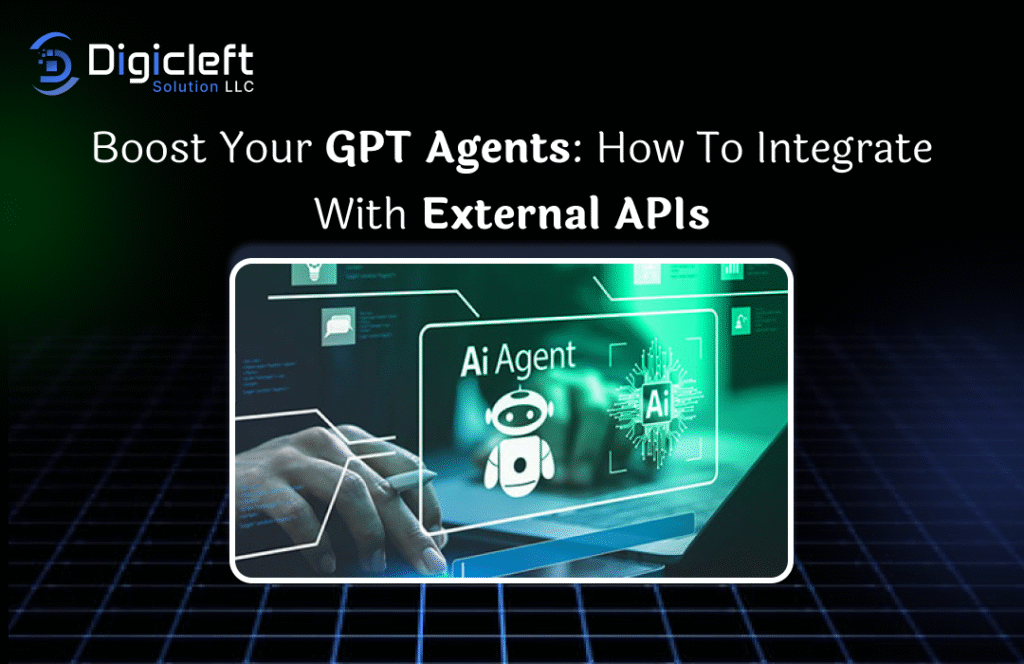
Introduction to GPT Agents and API Integration
Let’s face it—GPT on its own is already impressive. But when you plug it into external APIs? It levels up into a digital super-assistant. You’re not just getting answers—you’re triggering real-world actions, fetching live data, and making your bots genuinely useful.
So if your GPT agents still live in an isolated bubble, it’s time to burst it wide open.
Why Integrate GPT Agents with External APIs?
GPT is brilliant with words, but it lacks real-world connectivity. APIs bridge that gap.
- Allows your GPT agent to fetch live data like weather, stocks, or news.
- Enables task automation, like sending emails or booking appointments.
- Makes your assistant interactive and action-oriented.
Real-World Use Cases
- Travel assistants that check flights or hotel deals in real time.
- Personal finance bots that pull in crypto prices or spending data.
- Support agents that open tickets in systems like Zendesk.
- AI tools that manage tasks in platforms like Notion or Trello.
Understanding APIs (Simplified)
What’s an API Anyway?
Think of an API like a messenger. You (GPT) tell it what you want. It goes, asks the system, and brings back the answer.
- GPT → “What’s the weather in Delhi?”
- API → Connects to OpenWeather and returns: “Sunny, 34°C”
REST vs GraphQL
Most APIs you’ll deal with are REST APIs. They’re simple and work like this:
- GET → Fetch data
- POST → Send data
- PUT → Update data
- DELETE → Remove data
GraphQL is newer and gives more control but is a bit more complex.
What You’ll Need Before You Start
Before integrating, make sure you’re equipped:
- API Key – Think of it as your password to access the API.
- Authentication – Some APIs require OAuth or bearer tokens.
- Testing Tools – Postman, Curl, or browser testing for trial runs.
- Documentation – Always check the API’s official docs before starting.
Laying the Groundwork: GPT Agent Setup
You can’t just throw APIs at GPT and expect magic. You need a structured foundation.
- Use frameworks like LangChain, OpenAI Function Calling, or AutoGen to allow GPT to call specific tools or APIs.
- Define “functions” or handlers that GPT can trigger when certain prompts are given.
- Include a memory structure for multi-step tasks—like booking a table and then sending a calendar invite.
Step-by-Step: Connecting GPT to a Weather API
Let’s go hands-on with OpenWeatherMap.
1. Sign Up and Get API Key
- Go to openweathermap.org
- Create an account
- Copy your API key
2. Code the API Call in Python
pythonCopyEditimport requests
def get_weather(city):
url = f"http://api.openweathermap.org/data/2.5/weather?q={city}&appid=YOUR_API_KEY"
response = requests.get(url)
return response.json()
3. Handle and Format the Output
- Extract what you need (temperature, description)
- Send back a clean message: “It’s 30°C and sunny in Mumbai today.”
Integrating GPT Agents with Payment APIs
Want your GPT bot to handle invoicing, subscriptions, or purchases?
- Stripe and PayPal offer excellent developer-friendly APIs.
- You can create customers, charges, or subscriptions from within GPT workflows.
- Secure all transactions and never expose full card info.
Handling Security
- Always use HTTPS.
- Validate webhooks with secret keys.
- Never log sensitive user data in plain text.
Linking GPT with Google Services
GPT + Google Calendar = powerful productivity.
- Use Google’s OAuth 2.0 to authorize access.
- Create or read calendar events with the Google Calendar API.
- Let GPT schedule meetings based on user input.
User Says:
“Schedule lunch with Sarah at 1 PM tomorrow.”
GPT Does:
- Converts to a datetime format.
- Creates an event via Google Calendar API.
- Confirms with: “All set! Lunch with Sarah is scheduled.”
Dealing with Errors and Limits
APIs aren’t perfect. Be prepared.
- Rate Limits – Most APIs restrict how often you can call them.
- Timeouts – Some services may lag or go down.
- Invalid Inputs – Always sanitize inputs to avoid crashes.
Always program fallback responses like:
“Sorry, I couldn’t fetch the data right now. Try again later.”
Boosting User Experience with Real-Time Data
Adding API access turns your GPT agent from smart to truly helpful:
- Use news APIs for headline updates.
- Use stock APIs for live trading info.
- Use translation APIs for multilingual capabilities.
Every API you add makes your GPT more human-like and less robotic.
Watch Out for These Common Mistakes
- Leaving API keys in your codebase (major security risk!)
- Not validating user input before calling APIs
- Ignoring API response errors (500s, 403s, etc.)
- Overloading the agent with too many API calls at once
Clean code + smart error handling = a smooth GPT experience.
The Future is API-Powered AI Agents
AI agents that can think and act will shape the next era of tech.
- In healthcare, agents will pull records and schedule tests.
- In e-commerce, they’ll update inventory and manage orders.
- In personal life, they’ll plan travel, automate tasks, and track goals.
We’re only scratching the surface.
How digicleftsolutionsllc Can Help
Feeling overwhelmed by APIs, tokens, endpoints, and errors?
Digicleftsolutionsllc has your back.
- Full-stack GPT API integrations
- Custom workflows for businesses
- Security-first architecture
- Post-deployment support and scaling
You bring the idea, they bring the firepower.
Conclusion
GPT agents are game-changers, but without external APIs, they’re just glorified wordsmiths.
When you give them the ability to fetch data, take action, and interface with real-world services—you unlock a new universe of automation and intelligence.
Start small. Pick an API, test it, connect it, and watch your agent evolve. Before you know it, you’ll wonder how you ever lived without it.
FAQs
1. Can GPT access APIs on its own?
Nope. You need to connect it through tools like LangChain, function calling, or wrappers.
2. What’s a good beginner API to try?
Start with something simple like OpenWeatherMap or NewsAPI.
3. Are API keys safe to share?
Never. Always store them securely and hide them in environment variables.
4. Do I need a backend server for this?
Yes, ideally. It allows better control, security, and logging.
5. How many APIs can I integrate?
As many as you want. Just make sure the agent logic doesn’t get too complex to follow.


