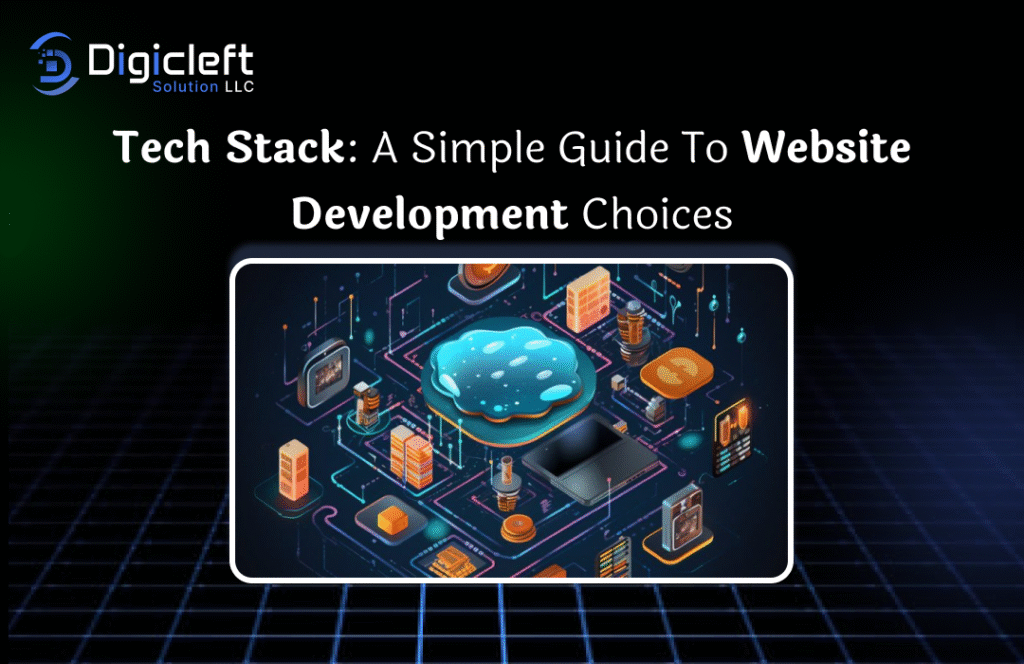
What’s This “Tech Stack” Everyone Keeps Talking About?
Okay, let’s break this down — a tech stack is just a fancy way of saying “your website’s toolbox.” It’s the combination of coding languages, tools, and platforms you use to build and run a site or app. Think of it like making a pizza: you’ve got the dough, the sauce, the toppings, the oven — all different pieces coming together to make something awesome. Same idea, just way geekier.
Let’s Talk Layers (No, Not Cake Layers)
Your tech stack has different parts that work together:
- Front-end: What your users actually see (like the cheesy top of the pizza 🍕).
- Back-end: The logic and processes happening behind the scenes.
- Database: Where all the important stuff is stored (like your secret sauce recipe).
Each part has specific tools, languages, and frameworks that help it do its job.
Why Should You Care About Your Tech Stack?
Here’s the deal — picking the right tech stack can mean the difference between a smooth launch and months of tech stack headaches. The wrong stack might slow your site, limit features, or make it harder to scale later. The right one? It’ll help your project grow with fewer hiccups and save you money (and time) in the long run.

Front-End vs Back-End: What’s the Difference?
Front-End: What You See Is What You Get
The front-end is all about what users interact with — buttons, text, images, forms, animations. If you’re reading this on a website, that’s front-end magic right there.
Here are your basics:
- HTML: The structure (like the skeleton of your page)
- CSS: The styling — fonts, colors, layout
- JavaScript: Makes everything interactive
Now throw in frameworks like React, Vue, or Angular, and you can build rich, app-like websites without losing your mind.
Back-End: The Behind-the-Scenes Hero
This is where the brainwork happens. Back-end is what handles your login systems, fetches data, and makes everything actually work. Popular options include:
- Node.js – Runs JavaScript on the server
- Python – Great for data-heavy stuff
- PHP – Classic and still powering tons of sites
- Ruby – Simple and readable
These are usually paired with frameworks like Django (for Python), Laravel (for PHP), or Express (for Node.js) to speed things up.
Let’s Not Forget the Database
Every website with user accounts, blog posts, or products needs a place to store all that data. That’s where databases come in.
- SQL databases (like MySQL, PostgreSQL) work well with structured data.
- NoSQL databases (like MongoDB) are great when your data doesn’t fit in neat tables.
Each has its pros and cons — it just depends on how messy (or clean) your data is.
Full-Stack: Doing It All
Some devs are like unicorns — they do both front-end and back-end. These folks use what’s called a full-tech stack.
A few common combos:
- MERN = MongoDB, Express, React, Node
- MEAN = MongoDB, Express, Angular, Node
- LAMP = Linux, Apache, MySQL, PHP (old school but reliable)
Here at Digicleft Solutions, we love MERN for dynamic, fast-loading apps that scale easily.
How to Pick the Right Stack Without Losing Your Mind
Before you even write a single line of code, ask yourself:
- What’s the site for?
- Who’s building it — just you or a team?
- How fast do you need it up and running?
- Will you need it to scale?
At Digicleft Solutions, we start every project with a roadmap, not just throwing a tech stack at the wall and hoping it sticks.
Hosting: Where Your Site Lives
Once your site is built, it needs a place to live. You’ve got options:
- Shared hosting – Cheap but limited (think: renting a room)
- Cloud hosting – Scalable and fast (like having your own pad with backup generators)
For deployment, tools like Netlify, Vercel, and GitHub Actions make launching and updating your site feel effortless.
Wait… What’s DevOps and CI/CD?
Let’s not get too deep in the weeds here, but here’s the short version:
- DevOps is the blend of development and operations — making sure your code runs smoothly on servers.
- CI/CD (Continuous Integration / Continuous Delivery) is about pushing updates quickly and automatically, without breaking stuff.
Think of it like this: DevOps keeps the engine running; CI/CD is your pit crew.
CMS or Custom Code? That Is the Question
Do you need a content-heavy site (like a blog or news site)? Or an e-commerce store?
- CMS platforms like WordPress or Shopify make life easy.
- But if you need custom features, tight integrations, or just want full control — custom-built is the way to go.
We at digicleftsolutions often suggest starting with a CMS if you’re in a rush or tight on budget, then upgrading later.
Scalability: Can Your Site Grow With You?
If your site blows up in popularity (fingers crossed 🤞), you’ll want it to handle more users without breaking.
- Choose tech stacks and hosting that scale well
- Optimize code for speed (minify CSS/JS, lazy load images)
- Use caching and CDNs to lighten server load
Security: Don’t Get Caught Slippin’
Security might not be sexy, but it’s non-negotiable. Keep an eye out for:
- Outdated plugins or dependencies
- Weak user authentication
- Unsecured APIs
- Lack of HTTPS (use it, always)
You don’t want to be in the news for a data breach, right?
How Your Stack Impacts Budget and Timeline
Some stacks are faster (and cheaper) to build with. Here’s a rough guide:
- WordPress (PHP): Budget-friendly, fast for small projects
- MERN stack: Mid-budget, great performance and scalability
- Django (Python): Best for secure, data-heavy apps
Fast, cheap, or good — you can usually only pick two.
What’s Trending in 2025?
The web dev world moves fast. Some trends we’re loving right now:
- AI coding assistants (like GitHub Copilot)
- Low-code tools (Webflow, Framer, Bubble)
- Headless CMS – Build your front-end separately from your content system
- More teams using JAMstack for performance-first builds
At digicleftsolutions, we stay ahead of the curve so you don’t have to.
Final Thoughts: Don’t Overthink It
Seriously — there’s no perfect tech stack. The best one is the one that fits your goals, your team, and your budget. Keep it simple. Don’t chase hype. And if you’re stuck, get advice from folks who’ve done it before (👋 hey there).
FAQs
1. What’s the easiest tech stack to learn as a beginner?
MERN is super beginner-friendly since it uses JavaScript across the board. Plus, there are loads of tutorials.
2. Can I change my tech stack later on?
Sure, but it’s not always easy. Migrations take time and money — better to pick smart from the start.
3. Is the back-end language really that important?
It depends. For small sites, not so much. For big apps, yeah — performance and scalability matter.
4. What stack should I use for an online store?
If you need speed, Shopify. If you want control, a custom MERN or LAMP build.
5. Is WordPress outdated?
Nope — it’s still widely used and evolving. Just don’t try to make it do things it wasn’t built for.


