
Have you ever wished your website could talk back, just like a real human assistant? With AI, that wish is no longer a dream. Adding ChatGPT to your website can turn casual visitors into loyal customers. It’s like hiring a super-smart, never-tired employee who’s available 24/7.
What’s ChatGPT?
ChatGPT is an AI language model built by OpenAI. In simple terms, it’s a chatbot that can understand questions, give answers, and even hold engaging conversations. Imagine having a digital assistant that can chat with customers, guide them through services, or recommend products without ever needing a break.
Why Add ChatGPT to Your Website?
- Enhanced Customer Experience: Visitors get quick answers without waiting for a human agent.
- Support Anytime: Whether it’s night or a holiday, ChatGPT is always available.
- Cost-Effective: Instead of hiring multiple support agents, you can automate routine conversations.
The Rise of AI-Powered Websites
Websites have evolved. Once, they were just static brochures. Now, they’re interactive, smart, and customer-focused. AI is leading this revolution by making websites conversational. Chatbots are no longer gimmicks; they’re essential tools.
Benefits of ChatGPT for Businesses
- Instant Responses: No one likes waiting. ChatGPT answers in seconds.
- Personalized Engagement: It remembers context and adapts.
- Lead Generation: Chatbots can capture emails, qualify leads, and hand them over to your sales team.

Different Ways to Add ChatGPT
- Direct API Integration: Best for custom websites.
- Third-Party Plugins: Quick solution for WordPress and Shopify.
- Custom-Built Solutions: For businesses needing advanced customization.
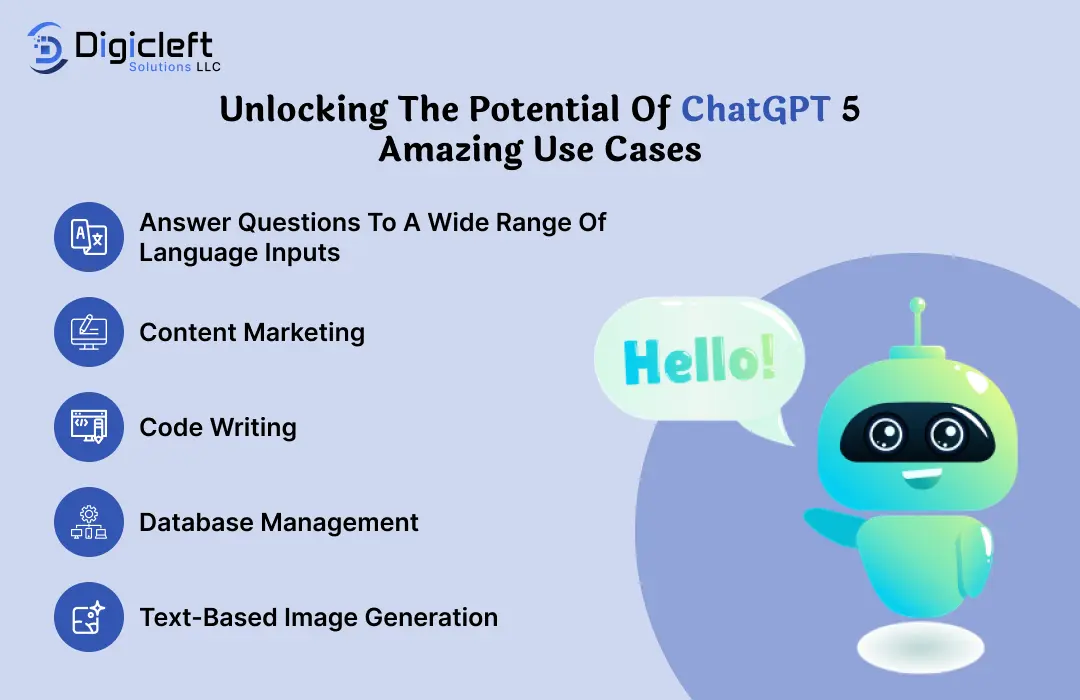
Step-by-Step Guide: Adding ChatGPT via API
- Sign up for OpenAI – create an account on OpenAI.
- Get API Keys – these act like passwords for connecting.
- Connect Backend – use Python, Node.js, or any server language.
- Add Front-End Widget – a chat box pops up on your website for visitors.
Using ChatGPT WordPress Plugins
If you use WordPress, you’re in luck. Plugins make integration a breeze:
- Search for “ChatGPT” plugins.
- Install and activate.
- Enter your API key.
- Customize the chatbot’s look and behavior.
Custom Chatbot Solutions with ChatGPT
Want something unique? Custom builds allow you to:
- Design the UI/UX exactly how you want.
- Integrate advanced features like appointment booking.
- Train the chatbot with your own data.
Digicleft Solution – Making AI Easy for Websites
If all this sounds technical, don’t worry. Digicleft Solution offers a smoother path. Instead of dealing with code, you can rely on expert services that integrate ChatGPT for you. It’s like hiring a team to do the heavy lifting while you enjoy the benefits.
How to Make ChatGPT Conversations Feel Human
- Use a friendly tone.
- Add personality to responses.
- Keep sentences short and easy to understand.
Best Practices for AI on Websites
- Balance AI with Humans: Let ChatGPT handle FAQs, but give users the option to connect with real people.
- Ethical Use: Be transparent tell users they’re chatting with AI.
- Data Security: Always protect user information with encryption.
Common Mistakes to Avoid
- Using too much slang that confuses users.
- Failing to customize chatbot responses.
- Not tracking performance metrics.
Future of AI Chat on Websites
- AI will move beyond text to predict what customers need before they ask.
- Speak multiple languages fluently.
- Handle voice-based conversations naturally.
Conclusion
AI isn’t here to replace humans it’s here to help. By adding ChatGPT to your website, you create smarter, faster, and more engaging experiences for visitors. Whether you go the DIY route, use plugins, or trust Digicleft Solution, the result is the same a website that works harder for you.
FAQs
1. Can ChatGPT replace human support completely?
Not entirely. It’s great for FAQs and routine queries, but complex issues still need human agents.
2. How much does it cost to add ChatGPT?
Costs vary. API usage is billed based on tokens, while plugins and services may have fixed pricing.
3. Is coding required?
Not always. Plugins need little to no coding, but custom integrations require development skills.
4. How secure is ChatGPT integration?
Very secure, as long as you implement proper encryption and protect API keys.
5. Can I customize the chatbot personality?
Absolutely! You can set tone, style, and even train it with your own content.


