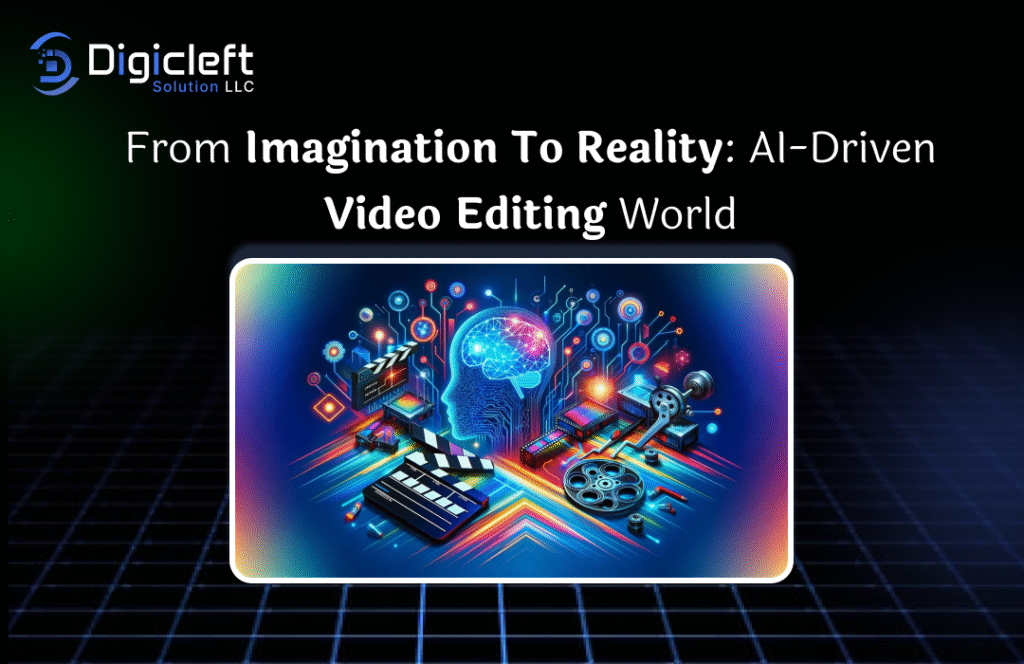
Welcome to the Future of Video Editing
Remember when video editing used to take days, even weeks? Hours spent trimming clips, syncing audio, and fine-tuning colors? Those days are disappearing quickly because of AI. It’s like we gave scissors to a robot—and guess what—it knows how to use them!
Why AI is the Game-Changer Creators Didn’t Know They Needed
Whether you are an experienced videographer or a beginner making a birthday video, AI tools are changing video editing. They help us edit faster, better, and more creatively. AI doesn’t just assist—it transforms.
➺ The Rise of AI in Video Editing
A Quick Look Back at Traditional Editing
Back in the day, editing was labor-intensive. Think manual slicing, rendering that took hours, and software that looked like cockpit controls. Even seasoned pros got overwhelmed.
When and How AI Entered the Scene
AI didn’t burst in overnight. It crept in through features like auto-stabilization and auto-color correction. Then came smarter tools that understood what you wanted, before you even did.
Major Milestones in AI Video Tech
- Adobe Sensei’s AI integrations (2017)
- Rise of mobile-first AI editors like Magisto
- 2023’s boom in generative video with tools like Runway and Synthesia
➺ Core Features of AI Video Editing Tools
✦ Automated Scene Detection: AI spots scene changes faster than your eyes can blink. Goodbye manual splitting!
✦ Voice-to-Text and Subtitling: Need subtitles in English, Spanish, or even Hindi? AI nails it in seconds—accent and all.
✦ Smart Cut & Trim: Want to cut silences or filler words like “uh”? Done. AI does that with zero fuss.
✦ AI-Powered Color Grading and Filters: One click. Boom—your video looks like a Netflix original.
✦ Background Removal Without Green Screens: No studio? No problem. AI can pull you out from any background and place you on a beach in Bali—or the moon.
✦ Motion Tracking Made Easy: Drag and drop. The AI follows motion like a bloodhound on a scent. Masking objects has never been simpler.
➺ Top AI Video Editing Tools Making Waves
✦ Runway ML: Creative, generative, and wild. Think text-to-video and background editing like magic.
✦ Pictory: Perfect for marketers and bloggers—turn long-form text into snackable videos.
✦ Description: Podcast meets video editing. Delete a word in your transcript? Boom—it’s gone in your video.
✦ Adobe Premiere Pro (with Sensei): Old-school editor meets AI wizardry. Perfect for pros who want a mix of control and speed.
✦ Free vs Paid Tools — What’s Worth It?: Free tools like CapCut AI and InVideo are great. However, paid options have more features and process faster. Start free, then level up.
➺ How AI Enhances the Creative Process
✦ From Rough Drafts to Polished Edits in Minutes: What used to take five hours now takes twenty minutes. You get more time to be creative.
✦ Letting Creators Focus on Storytelling: AI handles the boring stuff. You tell the story.
✦ Turning Non-Editors into Pros: Never edited a video before? Doesn’t matter. With AI, you’re halfway to Spielberg.
➺ Real-Life Use Cases
✦ YouTubers and Content Creators: Thumbnail generation, B-roll matching, voice sync—AI handles it all.
✦ Marketing Teams and Ad Agencies: Automate client videos, product reels, and promo clips with brand consistency.
✦ Filmmakers and Documentarians: Use AI to organize clips, generate transcripts, and cut rough scenes fast.
✦ Even Wedding Videographers!: Auto-highlights, slow-motion sequences, and seamless background scores? AI’s got your back.

➺ Breaking Down the Tech Behind It
✦ Machine Learning Models in Action: These models learn patterns from thousands of clips. That’s how AI “knows” what looks good.
✦ Natural Language Processing (NLP) for Script-based Editing: You type: “Show beach clip with happy music.” AI gets it done.
✦ Deep Learning in Visual Effects: Blur faces, animate transitions, or simulate drone shots—deep learning makes it happen.
➺ Challenges in AI Video Editing
✦ Lack of Creative Judgment (Still!): AI doesn’t know your vision. It suggests, but you still need to guide it.
✦ Learning Curve for Some Tools: Not all tools are beginner-friendly. Expect a little setup time.
✦ Ethical Considerations and Deepfake Dilemmas: AI can be misused. It’s on us to stay ethical and honest.
➺ Human Touch vs AI — Is There a Winner?
✦ Collaboration, Not Competition: AI is your sidekick, not your replacement. Think Iron Man and Jarvis.
✦ When You Shouldn’t Use AI: Artistic edits, emotion-driven pacing, or complex storytelling? Keep the human in the loop.
➺ The Future of AI Video Editing
Real-Time Edits with Voice Commands?
“Trim this clip and add Lofi background music.” Coming soon? Probably.
Full Movies Made with AI?
Short films are already here. Feature-length might not be far off.
➺ Getting Started — Beginner’s Guide
Start with your goal. Are you making reels or full-on YouTube reviews?
Basic Workflow with AI Video Editors
- Upload media
- Select template or script
- Let AI auto-edit
- Fine-tune manually
- Export and publish
Tips for Faster, Better Results
- Use high-quality input
- Let AI suggest, but always preview
- Save presets for batch edits
➺ Tips for Making the Most of AI Video Editors
Know Your Goal First
Are you looking for speed, style, or automation? Choose tools accordingly.
Combine AI with Manual Touches
A sprinkle of human creativity makes all the difference.
Don’t Over-Automate
Too much automation can make your content feel… robotic. Keep it real.
➺ Best Practices for Ethical AI Video Creation
Disclose AI Use in Content
Transparency builds trust.
Avoid Manipulative Edits
Don’t fake endorsements or testimonials—seriously.
Respect Copyright and Ownership
Use royalty-free assets or create your own. AI is fast, but legal troubles are faster.
➺ AI Video Editing and Monetization
Boosting Productivity = More Output
More videos = more opportunities for growth and revenue.
Faster Turnaround for Client Projects
Happy clients, repeat business, more income.
Scaling YouTube or Content Business
Batch edit, schedule posts, win the algorithm game.
➺ Final Thoughts
AI is taking the video editing world by storm—and honestly, it’s about time. Whether you are an artist, a marketer, or someone with a story, these tools help you create faster and easier. Just remember: AI can be your brush, but you are the painter.
➺ FAQs
1. What’s the best AI tool for beginners?
Pictory and Descript are great starting points—super intuitive with tons of tutorials.
2. Can AI fully replace human video editors?
Nope! It’s a great helper, but creativity still needs a human touch.
3. Is AI editing only good for social media content?
Not at all. It’s used for documentaries, client videos, marketing, and even short films.
4. How accurate is AI voice recognition for subtitles?
Pretty solid—usually over 90% accuracy. But always double-check!
5. Is AI video editing secure and private?
Reputable tools use encryption and data safety practices, but always read the privacy policies.


