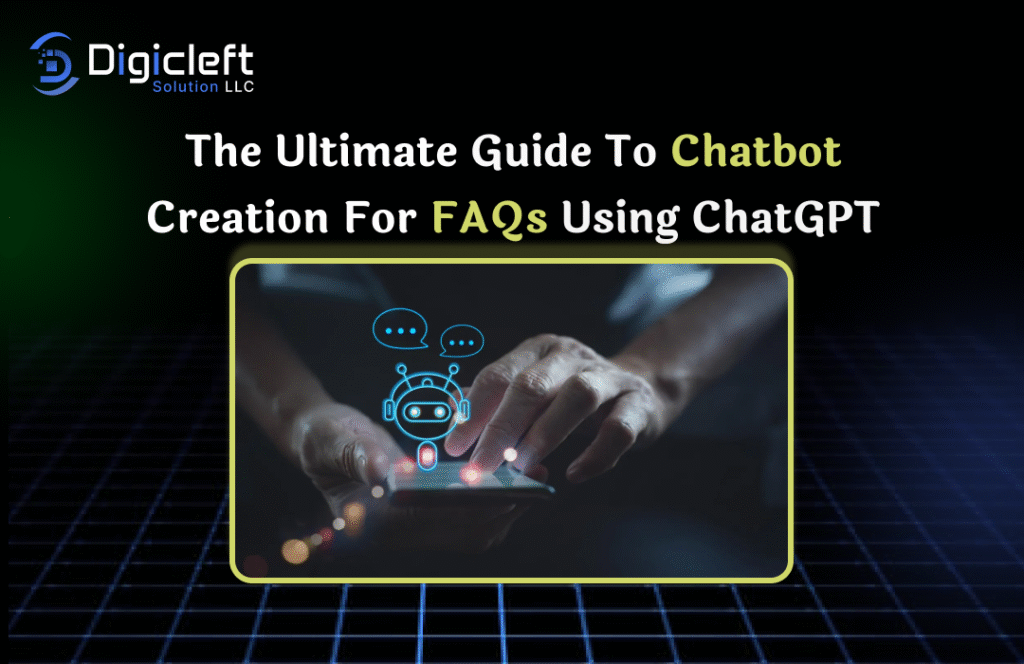
Honestly, answering the same question 30 times a week? Exhausting.
Let’s cut to it. If you run a business, blog, or any site with a “Contact Us” button, you already know the pain.
“Where’s my order?”
“Do you guys offer refunds?”
“How do I log in again?”
Yup. Over and over again.
That’s exactly why I decided to build a chatbot — not because it sounded cool, but because I needed to save my sanity. And thanks to ChatGPT, it’s now possible to make one that actually understands your users, not just throws out awkward canned replies.
This guide isn’t some techie deep dive. It’s a real conversation between people about how to create a helpful FAQ chatbot. This bot should do its job without making customers frustrated.
So, What Is an FAQ Chatbot (and Why Should You Care)?
Let’s keep it simple:
- It’s a chatbot.
- It answers frequently asked questions.
- It saves time, money, and your mental bandwidth.
But when you power that bot with ChatGPT? Suddenly, it feels a little… smarter. It can handle weirdly phrased questions, remember context, and actually hold a mini-conversation.
In short: It’s like hiring an assistant who never sleeps — and never rolls their eyes.
Here’s What We’ll Cover (No Fluff):
- How to figure out what your chatbot should even say
- Which tools you can use (even if you’ve never written a line of code)
- How to teach your bot not to sound like a robot
- Ways to launch it without breaking your site
- Tips to make it smarter over time

Step 1: Start With the Questions People Actually Ask
Don’t just copy your boring FAQ page.
Open your inbox. Check your DMs. Ask your customer service team. Go full detective mode and jot down the stuff people actually ask. You’ll probably see a pattern.
Here’s a quick example from my own site:
- How long does shipping take?
- Do you ship internationally?
- Can I return a product if I don’t like it?
Boom — that’s already three questions your bot can handle.
Step 2: Choose a Chatbot Platform That Works With ChatGPT
Now, you’re gonna need a tool. And no, you don’t need to code anything (promise).
Some solid options:
- Chatbase – Easy to upload docs and FAQ content
- Tidio – Super popular with small businesses
- Botpress – Slight learning curve, but powerful
- Custom GPT – Great if you want full control (and have dev help)
Most of these let you plug into OpenAI’s API or use a built-in ChatGPT connection. Just check if your chosen tool mentions “OpenAI” or “GPT” support.
Step 3: Train Your Bot (Like a Puppy, But Smarter)
This part’s actually kinda fun.
You’ll upload your list of questions and answers, usually in a spreadsheet or directly into the tool’s dashboard. Some platforms even let you paste your whole FAQ page.
But here’s the trick — don’t be stiff. Write your answers like you’d say them in conversation.
Example:
Instead of: “We ship via UPS Ground within 5–7 business days.”
Try: “We ship your order with UPS, and it usually takes 5–7 days to arrive. You’ll get tracking info as soon as it’s on the way.”
See the difference?
Step 4: Give Your Bot Some Personality
Nobody wants to chat with a digital wall. So give your bot a bit of flavor.
Decide how you want it to sound:
- Friendly and casual?
- Polite and professional?
- Quirky and fun?
You can tell ChatGPT how to respond using prompts like:
“Answer in a warm, conversational tone. Use simple language. Add emojis where appropriate.”
Honestly, the tone matters more than you think. It’s what makes users feel like they’re talking to someone — not something.
Step 5: Prepare for the “Uh, I Don’t Know” Moments
Even smart bots mess up sometimes. It happens.
That’s why you need fallback responses — like:
- “I’m not sure I have that answer yet. Want me to connect you with someone?”
- “Hmm, I couldn’t find anything for that. Can you ask it a different way?”
Also, always give users a way to reach a human if they get stuck. Nothing’s more frustrating than being trapped in a bot loop.
Step 6: Launch It Without Breaking Your Site
Don’t stress — most platforms make this super simple.
You will receive an embed code, similar to adding a YouTube video. If you use WordPress or Shopify, you may get a plugin. Place that code in your site’s header or footer. Then, your chatbot will appear.
Test it on desktop and mobile. You’d be surprised how different it feels on your phone.
Step 7: Improve It Over Time (Like a Good Recipe)
This isn’t set-it-and-forget-it.
Check the logs. See what questions people are asking — and where your bot gets confused.
Update the answers, add new ones, and tweak the tone as you go. Some tools even show you analytics like:
- Top questions asked
- Most abandoned chats
- Confused user phrases
Honestly? The best bots are the ones that keep evolving.
Quick Tips to Make Your Bot Actually… Good
✅ Keep answers short and helpful
✅ Don’t use jargon or corporate buzzwords
✅ Use emojis sparingly (but smartly)
✅ Always have a way to “talk to a human”
✅ Test it out loud — if it sounds weird, fix it
Real-Life Example: How It Helped Me
Before I had a chatbot, I spent hours replying to “where’s my order” emails. Like… every week.
- After launching my ChatGPT-powered bot?
- That question got answered automatically — 24/7.
- I got fewer emails, happier customers, and way more time to focus on other stuff.
Was it perfect from day one? Nope. But it worked, and I kept improving it.
Conclusion: Chatbots Don’t Have to Suck (Anymore)
Let’s be honest — most people expect chatbots to be clunky, robotic, and a little annoying. But with ChatGPT, that’s changing fast.
If you set it up right, your FAQ bot can be very helpful. Use real questions and natural answers. Adding some personality will make it even better.
So, whether you’re trying to scale your support team, save time, or just get fewer “how do I reset my password?” emails — give it a shot. It might just surprise you.
FAQs
1. Is it hard to build a chatbot with ChatGPT?
Not at all. With the right tool, you don’t need to write a single line of code.
2. How much does it cost?
Most platforms have free plans. If you use OpenAI’s API directly, it’s super affordable — you only pay for what you use.
3. Can I update the bot later?
Totally. You can add or change FAQs anytime.
4. What if my chatbot gives the wrong answer?
That’s where testing and tweaking come in. Just like a human assistant, your bot gets better with feedback.
5. Will people know it’s a bot?
Yep — and that’s fine. As long as it’s helpful and friendly, most people are cool with it.


