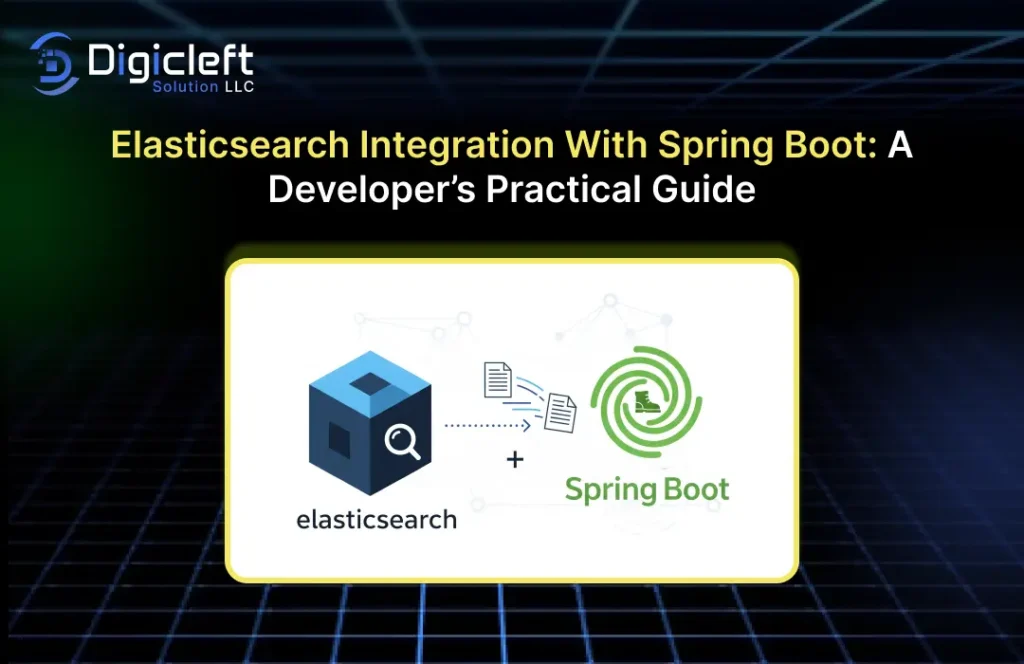
Search has become the backbone of modern applications. Whether you’re building an e-commerce store, a content-heavy blog, or a data-driven dashboard, users expect lightning-fast search with accurate results. That’s where Elasticsearch comes into play. Combine it with Spring Boot, and you’ve got yourself a powerful, developer-friendly stack.
In this guide, we’ll explore step by step how to integrate Elasticsearch with Spring Boot, making your apps smarter and faster. And yes, we’ll keep things practical because theory is boring without some hands-on action. By the end, you’ll feel confident about building search-driven applications, developer, powered by Elasticsearch, and fine-tuned with Spring Boot.
Oh, and we’ll also sprinkle in some insights from digicleft solution to show how this integration can be applied effectively in real-world systems.
What is Elasticsearch?
At its core, Elasticsearch is a distributed search and analytics engine. Built on Apache Lucene, it provides real-time search capabilities, scalability, and blazing speed.

Some Key Features
- Distributed by design: Scale horizontally with clusters.
- Real-time search: Near-instant results even with large datasets.
- Full-text search: Supports relevance scoring, stemming, and fuzziness.
- Analytics: Aggregations for insights beyond raw data.
Use cases? Think product catalogs, log analytics, recommendation systems, and even autocomplete for chat apps.
Why Use Elasticsearch with Spring Boot?
Spring Boot makes life easier for developer. It reduces boilerplate code, provides production-ready defaults, and integrates smoothly with third-party tools. Pairing it with Elasticsearch means:
- Developer productivity skyrockets with Spring Data Elasticsearch.
- Search and analytics baked in without complex wiring.
- Real-world scenarios like product search, log monitoring, or recommendation engines become straightforward to implement.
It’s like having a sports car (Elasticsearch) and a smooth highway (Spring Boot). Together, you’ll reach your destination faster.
Setting Up the Environment
Before diving into code, let’s get our tools ready.
Prerequisites
- Java 17+
- Maven or Gradle
- Spring Boot (latest version)
- Elasticsearch (download or Docker)
Installing Locally
Download Elasticsearch from the official site. developer, Run bin/elasticsearch to start the server.
Using Docker
docker run -d --name elasticsearch -p 9200:9200 \
-e "discovery.type=single-node" docker.elastic.co/elasticsearch/elasticsearch:8.10.0
That’s it — Elasticsearch is up and running on http://localhost:9200.
Creating a Spring Boot Project
Head over to Spring Initializr. Select:
- Dependencies: Spring Data Elasticsearch, Spring Web, Lombok
- Packaging: Jar
- Java version: 17
Download the project and open it in your IDE. Your basic setup is ready.
Configuring Elasticsearch in Spring Boot
Inside application.yml (or application.properties):
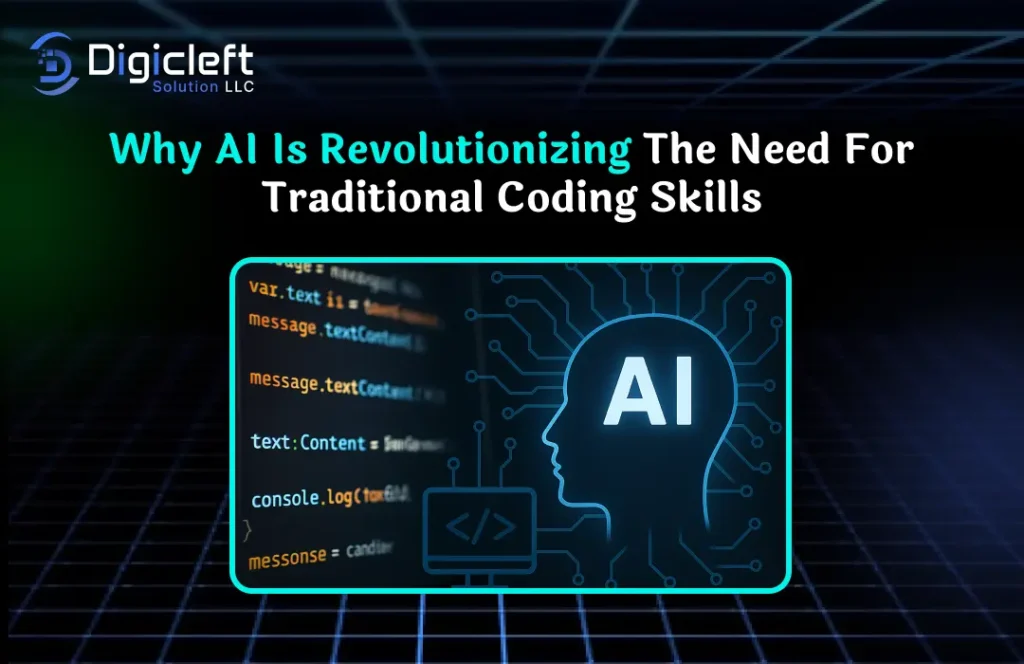
spring:
data:
elasticsearch:
cluster-name: elasticsearch
cluster-nodes: localhost:9200
For secured clusters, add username, password, and SSL configurations.
Understanding Spring Data Elasticsearch
Spring Data Elasticsearch is the glue that makes integration smooth. It provides:
- Repository abstraction: Write interfaces, not boilerplate code.
- Template APIs: For fine-grained control.
- JPA-like behavior: If you’ve used Spring Data JPA, this feels familiar.
Defining Entities for Elasticsearch
Entities are mapped with the @Document annotation. Example:
@Document(indexName = "products")
public class Product {
@Id
private String id;
@Field(type = FieldType.Text)
private String name;
@Field(type = FieldType.Double)
private Double price;
@Field(type = FieldType.Text)
private String description;
}
Creating Repositories
Repositories are super simple:
public interface ProductRepository extends ElasticsearchRepository<Product, String> {
List<Product> findByName(String name);
}
Spring Data will implement this for you — no manual queries required.
CRUD Operations with Elasticsearch
Want to save a document? Easy:
productRepository.save(new Product("1", "Laptop", 1200.0, "Gaming laptop"));
Retrieve documents:
Optional<Product> product = productRepository.findById("1");
Update and delete work just like JPA.
Advanced Search Features
Elasticsearch shines when it comes to advanced queries:
- Full-text search: Match queries for relevance.
- Filters: Narrow down results (e.g., price < 1000).
- Sorting: Sort by name, price, or relevance.
- Aggregations: Analytics like average price, top categories.
Custom Queries with Native Search
Query searchQuery = new NativeSearchQueryBuilder()
.withQuery(QueryBuilders.matchQuery("description", "gaming"))
.build();
List<Product> results = elasticsearchTemplate.queryForList(searchQuery, Product.class);
Pagination and Sorting in Elasticsearch
Pageable pageable = PageRequest.of(0, 10, Sort.by("price").descending());
Page<Product> products = productRepository.findAll(pageable);
Error Handling and Logging
Common issues include:
- Cluster not available
- Mapping conflicts
- Timeouts
Always log queries and enable debug mode when testing.
Performance Tuning and Best Practices
- Use bulk indexing for large datasets.
- Avoid too many shards for small indices.
- Refresh interval tuning can boost write performance.
Testing Elasticsearch Integration
Use Testcontainers for realistic integration tests:
@Container
static ElasticsearchContainer elasticsearch = new ElasticsearchContainer("docker.elastic.co/elasticsearch/elasticsearch:8.10.0");
Real-World Example: Building a Search API
@RestController
@RequestMapping("/products")
public class ProductController {
@Autowired
private ProductRepository productRepository;
@GetMapping("/search")
public List<Product> search(@RequestParam String name) {
return productRepository.findByName(name);
}
}
And boom — you’ve got a working search endpoint.
Security Considerations
- Always secure Elasticsearch behind authentication.
- Use HTTPS to encrypt data in transit.
- Assign roles to restrict access to sensitive indices.
Deploying Elasticsearch with Spring Boot in Production
- Use Docker or Kubernetes for deployment.
- Automate builds with CI/CD pipelines.
- Monitor health with Kibana dashboards.
Conclusion
Elasticsearch paired with Spring Boot is a match made in developer heaven. From blazing-fast search to easy repository abstractions, this duo can power anything from a simple blog search to enterprise-grade analytics systems.
Whether you’re experimenting locally or developer at scale with digicleft solution, this integration will save time, reduce boilerplate, and make your apps shine.
FAQs
Q1. Can I use Elasticsearch with Spring Boot without Spring Data?
Yes, but it’s more manual. Spring Data Elasticsearch is recommended for productivity.
Q2. What’s the difference between Elasticsearch and a traditional database?
Elasticsearch is optimized for search and analytics, not transactional consistency.
Q3. Is Elasticsearch free to use?
Yes, the basic version is free and open source. Advanced features may require a license.
Q4. How do I secure Elasticsearch in production?
Enable authentication, use HTTPS, and restrict access via firewalls and roles.
Q5. Can I use Elasticsearch for real-time analytics?
Absolutely. With aggregations, Elasticsearch excels at near real-time analytics.


