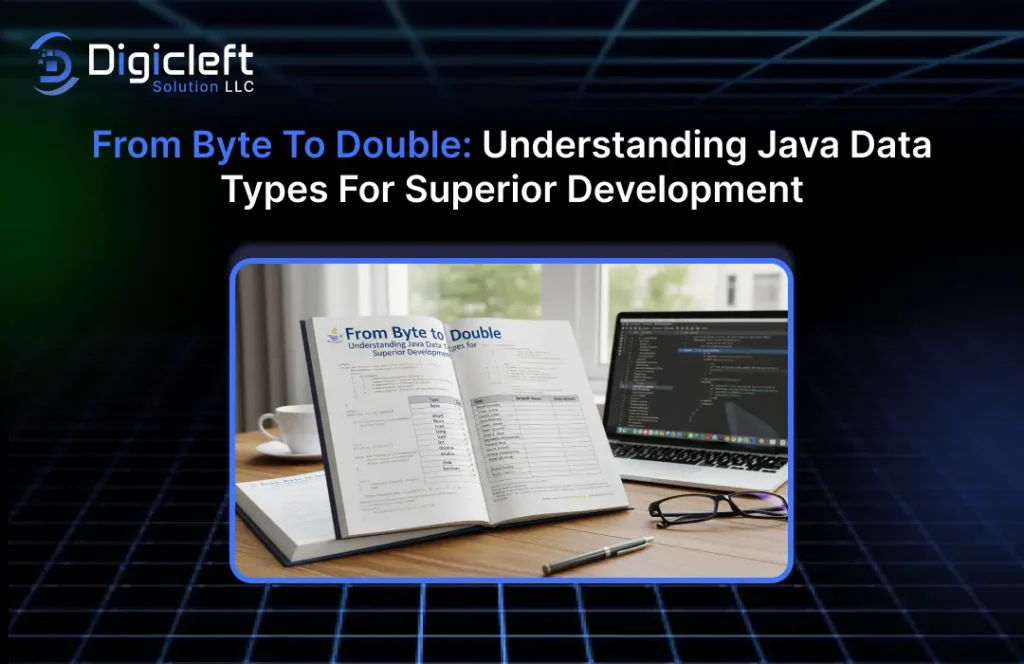
Ever wondered why picking the right java data type in Java can feel like choosing the perfect tool from a toolbox? It’s because data types are the backbone of your code’s structure. Picking the wrong one is like trying to hammer a screw frustrating and inefficient. In today’s post, we’re diving deep into Java data types, from the humble byte all the way up to the powerful double. Buckle up for a practical, personal, and fun journey that’ll elevate your coding game.
The Building Blocks of Java – What Are Data Types?
Before we geek out, let’s break down the basics.
Primitive vs. Non-Primitive Data Types
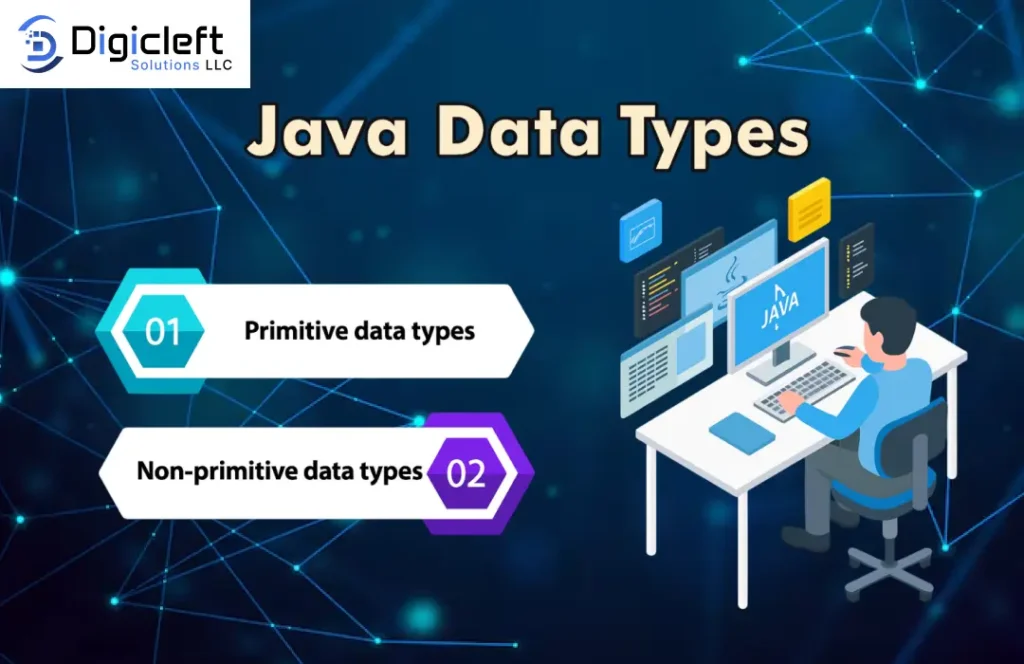
Java data types split into two main categories: primitive and non-primitive. Think of primitives as the basic ingredients of your code recipe — simple, fast, and essential. Non-primitives, on the other hand, are like the fully prepared dishes, more complex but often more flexible.
Why Java Uses Strong Typing
Strong typing means Java data forces you to declare the data type upfront. No surprises here. This helps avoid bugs and ensures your code behaves exactly as intended. Imagine your code shouting, Hey, I need a number here!
rather than quietly failing later.
Exploring Java Primitive Data Types in Depth
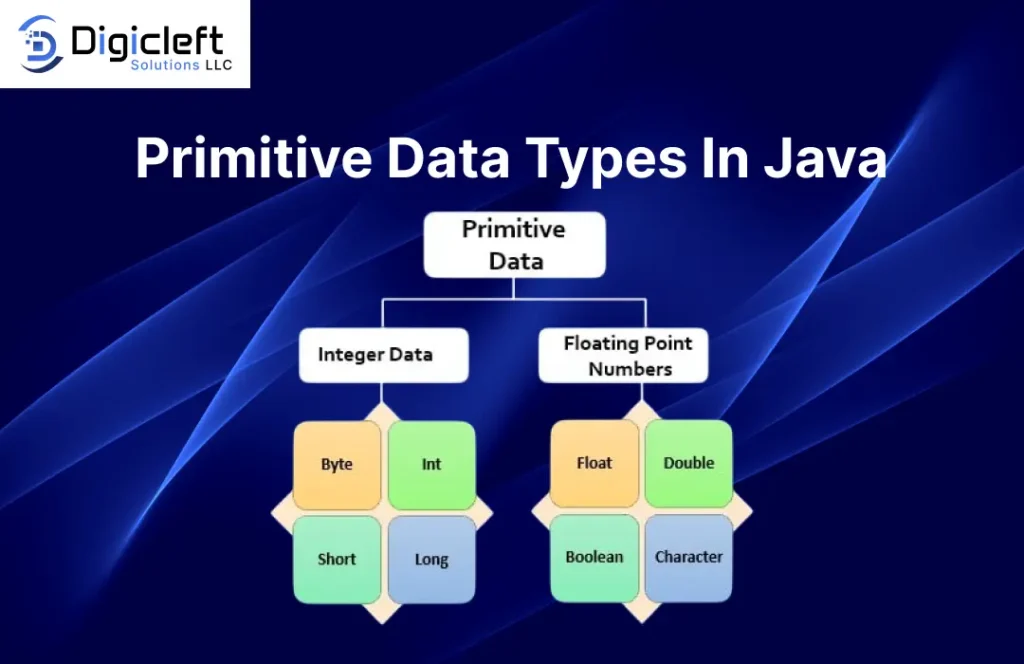
Byte – Small But Mighty
Byte occupies just 8 bits and holds values from -128 to 127. It’s perfect when memory is tight, like in embedded systems. But beware — it’s so small that overflows happen faster than you expect.
Short – Bigger Than Byte
Short stretches a bit further with 16 bits, ranging from -32,768 to 32,767. Handy when you need a slightly larger range without wasting space.
Int – The Everyday Workhorse
The int type is probably your go-to for numbers, providing 32 bits. It covers a vast range from -2,147,483,648 to 2,147,483,647 — good for counters, indexes, or most arithmetic operations.
Long – Handling Big Numbers
When your number is too big for an int, long steps in. At 64 bits, it’s perfect for timestamps or large calculations. Pro tip: Always add an L suffix (e.g., 123456789L) to prevent surprises.
Float – For Decimal Precision
Floats offer 32 bits to represent decimal numbers, though they can be imprecise. Use them for graphic coordinates or approximate calculations, but not for financial data.
Double – The Power Player for Decimals
Double is the heavyweight champion of decimal types, with 64 bits of precision. It’s what you want for most decimal operations. Still, tread carefully when exact precision matters, such as in financial apps.
Char – Representing Characters
Char handles single Unicode characters, stored as 16-bit integers. Need to process letters, symbols, or even emojis? Char’s your friend.
Boolean – True or False Matters
This one’s simple: true or false. It powers conditionals and control flows. But remember, it’s stored as 1 byte in Java data.
Non-Primitive Data Types – The Game Changer
What Are Classes, Interfaces, and Arrays?
Classes and interfaces represent real-world objects, making your code object-oriented. Arrays let you handle multiple data values efficiently. They may not be primitive, but they’re indispensable.
Autoboxing – Bridging the Gap
Ever wondered why you can assign an int to an Integer object so seamlessly? That’s autoboxing. Java data automatically wraps primitives into objects and vice versa, which makes life easier — until performance becomes an issue.
How to Choose the Right Data Type for Your Application
Memory vs. Performance – What You Need to Know
Are you building a high-performance game or a simple web app? In the first case, optimizing data types matters a lot. Byte or short can save memory, but int or double is often a safer choice for calculations.
Real-Life Scenarios: Data Type Decisions
Picture this: You’re building a sensor reading system. Float may suffice for approximate data, but if you need precision, double is non-negotiable. Don’t cut corners.
Common Pitfalls in Java Data Types and How to Avoid Them
Overflow and Underflow Explained
Imagine pouring water into a small cup forever — it’ll spill. Similarly, exceeding byte limits causes overflow, which leads to strange behavior. Always check boundaries or use a bigger type.
Floating-Point Precision Issues
Why doesn’t 0.1 + 0.2 equal exactly 0.3? It’s floating-point arithmetic. Be cautious using floats or doubles where precision is critical. BigDecimal is a safer bet for financial apps.
The Perils of Type Casting
Casting is like changing lanes: risky if done without signaling. Implicit casts can bite you; explicit ones require care. For example, casting double to int truncates the decimal part.
Best Practices for Working with Data Types in Java
- Consistency Is Key: Stick to one data type for the same kind of data throughout your project.
- Avoid Magic Numbers: Define constants with descriptive names instead of hardcoding values.
- Document Your Choices: Comment why you chose a specific data type for clarity.
How Digicleft Solution Simplifies Data Type Management
If you think juggling data types sounds complicated, Digicleft Solution is here to simplify the chaos. With smart automation tools, Digicleft Solution helps developers identify the most efficient data type for their variables, automatically optimizing memory use and improving performance. No more guessing games or sleepless nights wondering if your float should really be a double. It’s like having a co-pilot for your code.
![Latest Software Development Technology Trends to look out for [2025]](https://digicleftsolutionsllc.com/wp-content/uploads/2025/07/Latest-Software-Development-Technology-Trends-to-look-out-for-2025-1024x664.png)
Java Data Type Trends in Modern Development
The Rise of Java in Big Data and IoT
Java data type system remains critical in big data and IoT applications. The right data type ensures efficient storage, faster processing, and lower costs, especially in resource-constrained environments.
Data Types in Cloud-Native Java Applications
In cloud-native apps, smart data type choices can save resources and scale efficiently. Developers who understand these nuances can design applications that are both powerful and cost-effective.
Tools and Libraries to Optimize Data Type Usage
IDE Tips for Data Type Management
Modern IDEs like IntelliJ IDEA and Eclipse offer hints and auto-suggestions that help you pick the right type. Leverage them; they’re a programmer’s best friend.
Third-Party Libraries That Help
Libraries like Apache Commons Lang and Google Guava offer utilities that handle data type conversions, checks, and validations out of the box. Don’t reinvent the wheel.
Case Study: Real-World Java Application Data Type Decisions
Let’s peek into a real-world scenario: A fintech startup needed to process millions of financial transactions per day. Initially, they used floats for transaction amounts — and ran into rounding errors. After switching to BigDecimal for accuracy and optimizing integer types for counters, performance and correctness soared. Moral of the story? Don’t underestimate data types.
Expert Tips: How Pros Handle Data Types
Seasoned developers always:
- Benchmark different data types before committing.
- Use unit tests to check type boundaries.
- Avoid premature optimization but remain mindful of data types in critical paths.
The Future of Data Types in Java – What’s Next?
Java data continues evolving. Project Valhalla is set to bring value types, enhancing performance and flexibility. Soon, Java data developers won’t just work with classes and primitives but with ultra-efficient custom types. Exciting times ahead!
Conclusion
Understanding Java data types isn’t just academic it’s a vital part of building efficient, reliable applications. From byte to double, each type has its role, pitfalls, and sweet spots. With tools like Digicleft Solution in your arsenal and best practices in mind, you’re all set to code smarter, not harder. So next time you declare a variable, think twice: is byte really enough, or does your code deserve the power of a double?
FAQs
Q1: What’s the difference between float and double in Javadata?
Float uses 32 bits and is faster but less precise, while double offers 64 bits and greater accuracy — perfect for most decimal calculations.
Q2: Why should I avoid using float or double for financial applications?
Because they’re prone to rounding errors. BigDecimal is the better choice for precise financial calculations.
Q3: How does Digicleft Solution improve data type selection?
It automates data type recommendations, optimizing memory and performance, reducing manual guesswork.
Q4: When should I use short instead of int in Java?
When memory is tight and the number range is small, like in embedded systems.
Q5: What’s autoboxing, and why should I care?
Autoboxing automatically converts primitives to their object equivalents (e.g., int → Integer), making coding easier but sometimes causing performance overhead.


