
If you’ve ever scuffled with dates and times in code, you know the struggle is real. Timezones act like they have a personal grudge against developers, daylight savings time sneaks in to ruin computations, and formatting dates often feels like solving a mystery.
That’s where Pendulum steps in. It’s a Python library built specifically to make date and time handling simple, intuitive, and frustration-free. Think of it as the Swiss Army knife for datetime operations.
What is Pendulum?
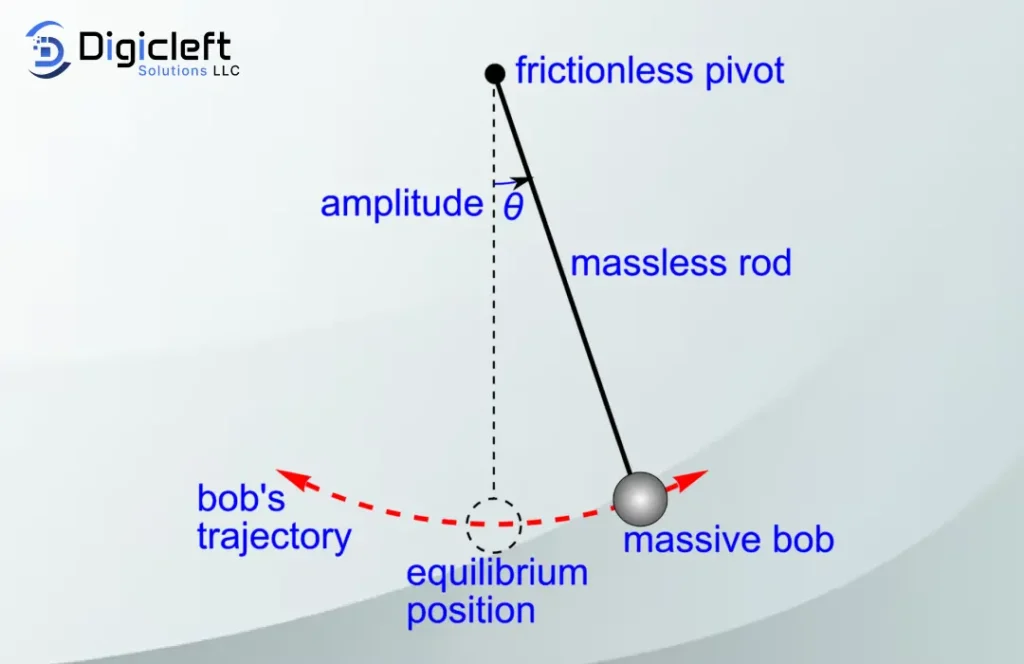
At its core, it’s is a Python library that extends and improves the standard datetime module. While Python’s built-in datetime does the job, it often feels cumbersome and limited. it’s smooths out those rough edges and gives you tools that actually make sense.
It was designed to be precise, timezone-aware, and developer-friendly all while being backward compatible with Python’s datetime.
Why Developers Need Pendulum
- Building global apps? Timezones become a nightmare.
- Calculating differences between timestamps? The results aren’t always human-readable.
- Generating reports? Your manager doesn’t want
2025-09-23T140000+0530, they want “2 PM on Tuesday.”
it’s takes these headaches away with clean, reliable methods.
Getting Started with Pendulum
pip install pendulumimport pendulum
dt = pendulum.now()
print(dt) # 2025-09-23T11:30:00+05:30
That’s it you’re already working with a timezone-aware datetime.
Core Features of Pendulum
- Easy datetime creation – No more jumping through hoops to produce dates.
- Human-friendly operations – Adding, subtracting, or comparing feels natural.
- Immutable objects – Your dates won’t suddenly change in the background.
Date and Time Computation
dt = pendulum.now()
future = dt.add(days=45)
print(future)
Measure Durations
dt1 = pendulum.datetime(2025, 1, 1)
dt2 = pendulum.datetime(2025, 3, 1)
diff = dt2 - dt1
print(diff.in_days()) # 59
Timezone Management
dt = pendulum.now("UTC")
local = dt.in_timezone("Asia/Kolkata")
print(local)
It even handles daylight savings automatically.
Formatting and Parsing Dates
dt = pendulum.now()
print(dt.to_day_datetime_string()) # Tue, Sep 23, 2025 11:45 AM
dt = pendulum.parse("next Tuesday at 3 pm")
print(dt)
Working with Ranges
start = pendulum.datetime(2025, 9, 1)
end = pendulum.datetime(2025, 9, 10)
for dt in pendulum.period(start, end).range("days"):
print(dt)
Localization and Humanized Output
dt = pendulum.now().subtract(hours=3)
print(dt.diff_for_humans()) # "3 hours ago"
It even supports multiple languages.
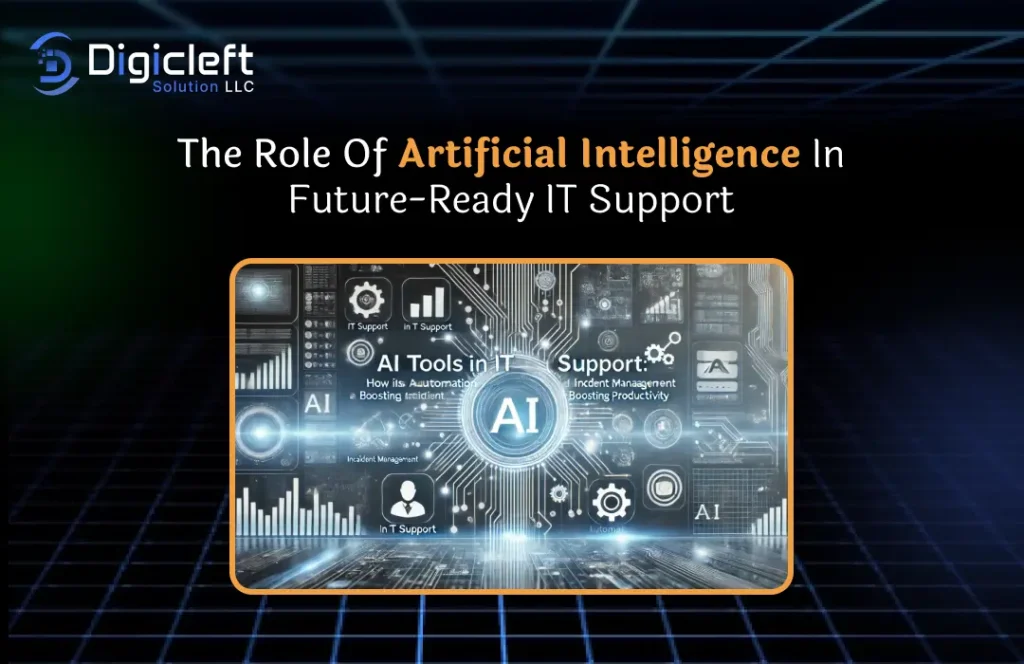
Real-World Use Cases
- Scheduling apps – reminders, bookings, and notifications.
- Logging and monitoring – precise timestamp tracking.
- Reports and analytics – generating daily, weekly, or yearly insights.
With companies like digicleft solution, it’s can be a backbone for automating time-sensitive workflows.
Pendulum vs Other Libraries
- datetime – Reliable but cumbersome.
- Arrow – Popular but less precise.
- dateutil – Great parsing but lacks consistency.
it’s combines the best of all worlds: accuracy, readability, and reliability.
Best Practices
- Always keep datetimes timezone-aware.
- Use
.diff_for_humans()for user-facing text. - Leverage ranges for repeating schedules.
Integrating Pendulum
- Flask/Django apps – manage user timezones with ease.
- Data pipelines – ensure consistent timestamp handling.
- Enterprise systems – power time-sensitive processes.
Conclusion
Time is tricky, but your code doesn’t have to be. it’s transforms how developers handle dates and times. It’s clean, precise, and delightful to use. If you’re tired of battling with timezones, struggling with formatting, or manually calculating intervals, it’s is your answer.
FAQs
1. Is it’s better than Python’s datetime?
Yes it’s builds on datetime but adds simplicity, timezone running, and humanized labors.
2. Does it’s work with Django?
Absolutely! You can use it alongside Django’s ORM for cleaner time operation.
3. Can it’s handle daylight savings automatically?
Yes, it’s adjusts for DST without redundant law.
4. Is it’s slower than datetime?
No, in fact, it’s optimized and frequently briskly, especially for timezone transformations.
5. Can it’s parse natural language inputs like “ coming week ”?
Yes! That’s one of its coolest features it understands mortal-friendly expressions.


