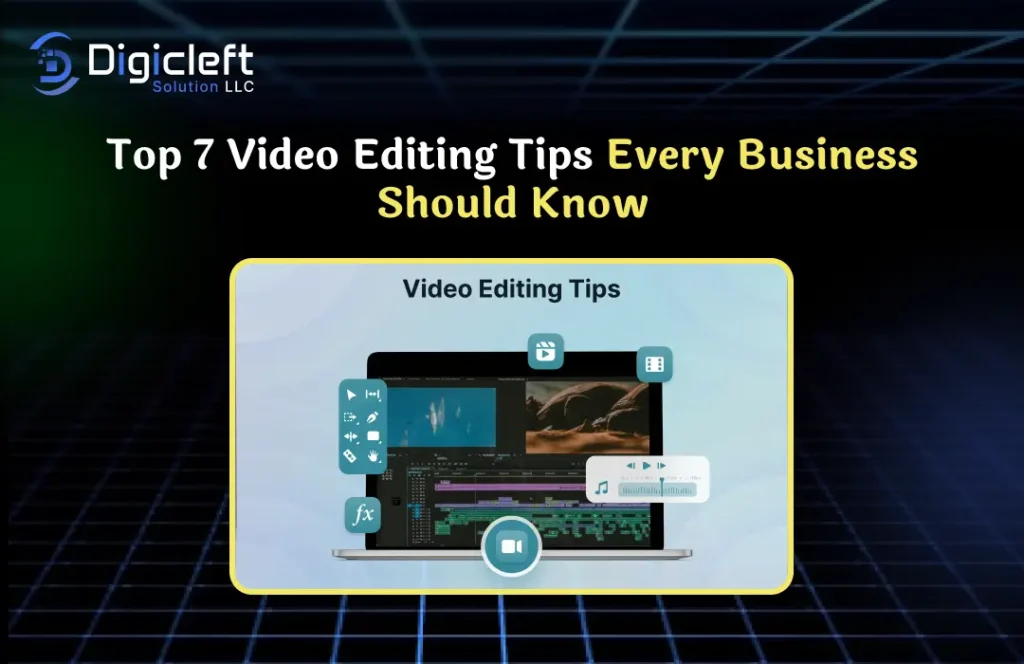
In today’s fast-paced digital world, video isn’t just an option it’s a necessity for businesses. Whether you’re running ads, posting on Instagram, or sharing tutorials on YouTube, the quality of your editing can make or break your brand’s image.
A well-edited video Editing grabs attention, tells your story, and leaves a lasting impression. Let’s dive into the top 7 video editing tips that every business should keep in their toolbox.
1. Start with a Clear Plan
Think of editing as building a house you wouldn’t start without a blueprint.
- Define the message you want to convey.
- Create a simple storyboard.
- Jot down key talking points.
- Identify your target audience.
This saves time and keeps your edits focused.
2. Keep Your Brand Consistent
Your video Editing should instantly remind viewers of you. Stick to your brand colors, fonts, and style. Whether it’s lower-thirds, intro animations, or outro graphics keep them uniform.
Consistency builds trust and makes your brand memorable. Think of it as your video’s signature.
3. Focus on Quality Over Quantity
Posting a hundred average videos won’t grow your brand like a few polished, high-quality ones will.
- Invest in a good camera (or even a high-end smartphone).
- Use professional editing software like Adobe Premiere Pro or Final Cut Pro.
- Remember: good lighting is just as important as resolution.

4. Use Engaging Transitions and Effects
Smooth cuts and tasteful effects can elevate your video Editing, but overdoing them can make it look amateur.
- Stick to subtle, clean transitions that enhance the story.
- A simple fade or slide is often more effective than flashy animations.
5. Leverage Background Music and Sound Effects
Sound is half the viewing experience.
- Choose music that matches the tone upbeat for promotions, soft for heartfelt stories.
- Use sound effects to add texture and emotion.
- Always use royalty-free music or get licenses to avoid legal issues.
6. Optimize for Different Platforms
A video Editing that looks great on YouTube might not work for Instagram Stories. Adjust aspect ratios accordingly:
- 16:9 – YouTube
- 1:1 – Facebook
- 9:16 – TikTok & Instagram Reels
Test how your edits look on mobile devices, since most viewers watch there.
7. Add Captions and Subtitles
Captions aren’t just for accessibility they also boost watch time. Many people watch videos on mute, especially on social media.
Benefits:
- Keeps viewers engaged.
- Improves Search Engine Optimization (SEO), since text helps search engines understand your content.
Bonus Tip – Measure and Improve
Your first edit doesn’t have to be your final masterpiece. Use analytics to track viewer behavior:
- Where do they stop watching?
- Which parts do they rewatch?
- How do they respond to different styles?
Platforms like YouTube, Facebook, and Instagram provide these insights.
Tools Every Business Should Try
- Adobe Premiere Pro – Industry standard, feature-rich.
- Final Cut Pro – Perfect for Mac users.
- CapCut – Free, beginner-friendly, surprisingly powerful.
For professional help, companies like Digicleft Solution offer expert video editing tailored to business goals.
Common Video Editing Mistakes to Avoid
- Over-editing – Too many effects can be overwhelming.
- Neglecting audio – Poor sound ruins even the best visuals.
- Ignoring pacing – Keep the video moving to maintain viewer interest.
Conclusion
Great editing transforms an average video into a powerful brand asset. By planning ahead, staying consistent, and optimizing for different platforms, you’ll capture attention and keep viewers coming back for more.
FAQs
1. How long should a business video be?
Keep it under 2 minutes for social media, but longer formats work for tutorials or webinars.
2. What’s the easiest editing software for beginners?
CapCut and iMovie are beginner-friendly, while Adobe Premiere Pro offers advanced features.
3. How can I make my videos look more professional?
Good lighting, clear audio, and smooth editing make the biggest difference.
4. Do I need expensive equipment to edit good videos?
Not necessarily many smartphones and free software can produce professional results.
5. How do captions affect SEO?
Captions help search engines understand your video, improving discoverability.


