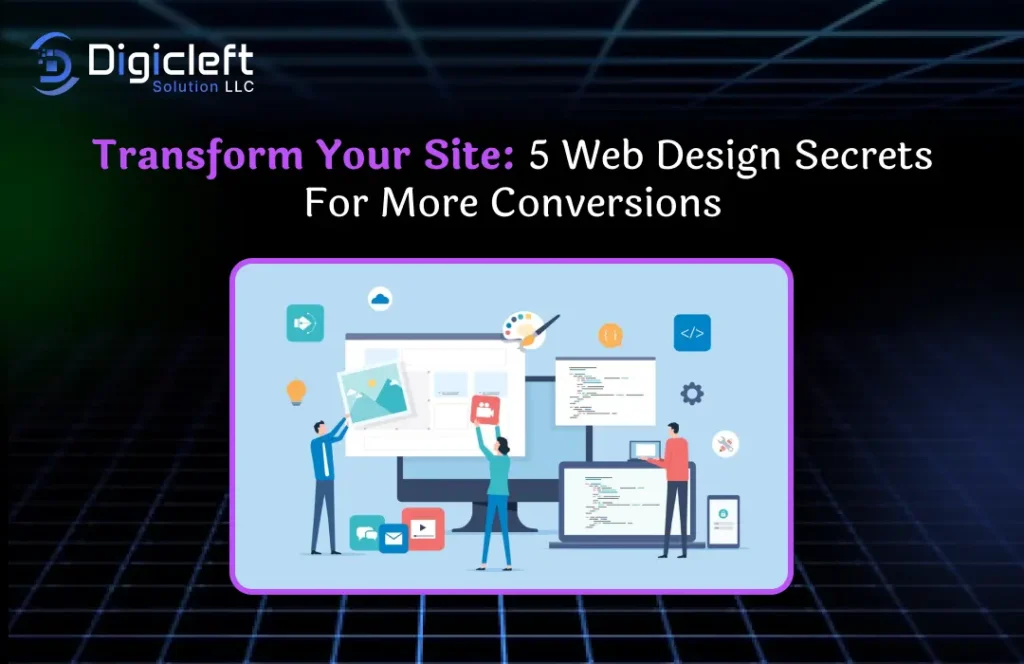
Ever landed on a website and instantly thought, “Nope, not staying here”? That’s the power of web design for better or worse. In the online world, web design isn’t just about looking good; it’s about guiding people toward action. Whether that’s clicking “Buy Now“ signing up for a newsletter, or filling out a form, your site’s design can make or break conversions.
Think of your website as a digital storefront. If it’s messy, slow, or confusing, people leave. But with the right design secrets, you can flip the script and turn browsers into buyers. Let’s break down 5 web design secrets that can transform your site into a conversion machine.
The Power of First Impressions
- Emotion first, logic second – People decide based on what they feel, not just what they think.
- Visual trust – Clean, professional web designs build instant confidence.
- Examples – Apple, Airbnb, and even small niche brands succeed by keeping things simple and human-focused.
Secret #1: Simplify Navigation for Clarity
Why clutter kills conversions: Imagine walking into a store with no signs, racks everywhere, and no guidance. That’s what cluttered navigation feels like.
- Minimal menus – Stick to 3–5 main navigation items with clear labels like “Shop,” “About,” and “Contact.”
- Smart CTA placement – Place call-to-action buttons (Start Free Trial, Book Now) at the top, middle, and bottom of the page.
Secret #2: Harness the Psychology of Colors
How colors influence decision-making:
- Red = urgency, excitement
- Blue = trust, calm
- Green = growth, positivity
Industry strategies:
- Finance → blue tones
- Health & eco → green
- Luxury → black & gold
Conversion color tip: Orange and red buttons often outperform others, but always A/B test with your audience.
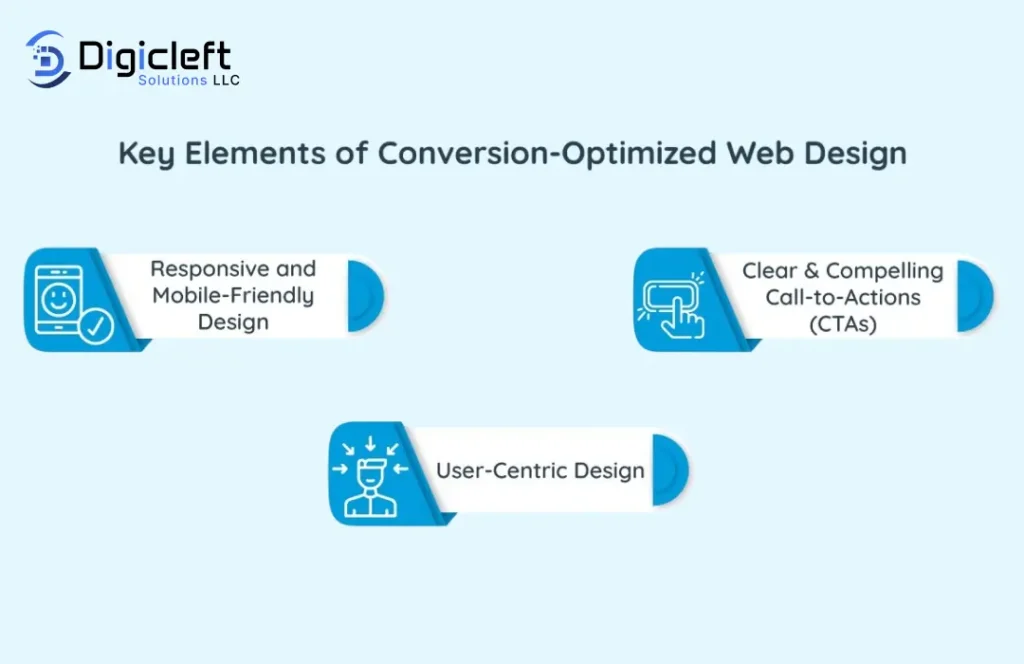
Secret #3: Optimize for Speed & Mobile Responsiveness
- The cost of slow speed – A 1-second delay can reduce conversions by 7%.
- Mobile-first approach – Most traffic is mobile, so make designs thumb-friendly, fast, and easy to navigate.
- Performance tools – Google PageSpeed Insights, GTmetrix, Pingdom.
Secret #4: Craft Trust-Building Elements
Why trust matters: No trust no sales. People want proof before they buy.
- Social proof – Showcase real customer reviews, user-generated photos, and stats like “Trusted by 5,000+ customers.”
- Security signals – SSL certificates, money-back guarantees, and clear policies reassure buyers.
Secret #5: High-Converting Content Layouts
- F-pattern & Z-pattern – Align text, images, and CTAs with natural eye-scanning behavior.
- Whitespace & scale – Give content breathing space for better focus.
- Balance visuals & copy – Design frames the story; copy delivers the message.
Bonus Tip: A/B Testing & Continuous Improvement
Guesswork kills conversions. Test, tweak, repeat:
- Experiment with button colors and headline wording.
- Compare layouts.
- Use tools like Hotjar, Crazy Egg, and Google Optimize to measure results.
Digicleft Solution for Conversion-Ready Designs
When in doubt, bring in the experts. Digicleft Solution provides tailored strategies, conversion-focused design, and user psychology insights that transform websites into sales machines. Whether you’re a small shop or a scaling startup, professional guidance saves time, stress, and costly mistakes.
Conclusion
Conversions don’t just happen they’re designed. From simplifying navigation and leveraging colors to optimizing speed, building trust, and creating smart layouts, these 5 web design secrets can dramatically boost your site’s performance.
Small tweaks big wins. Start with one improvement, track results, and build from there. Your website can be more than a digital brochure it can be your best salesperson.
FAQs
1. How can I tell if my web design is hurting conversions?
Check bounce rates, time on page, and heatmaps. If visitors leave quickly or ignore CTAs, web design may be the problem.
2. What’s the best color for conversion buttons?
No universal winner, but orange and red often perform well. Always A/B test for your audience.
3. How often should I redesign my website?
On average, every 2–3 years or whenever user behavior and technology trends shift
4. Can small businesses benefit from CRO design secrets?
Absolutely! Even small tweaks like clearer CTAs or faster load times can improve conversions
5. What tools can help me test design effectiveness?
Hotjar, Google Optimize, Crazy Egg, and A/B testing platforms are great starting points.


